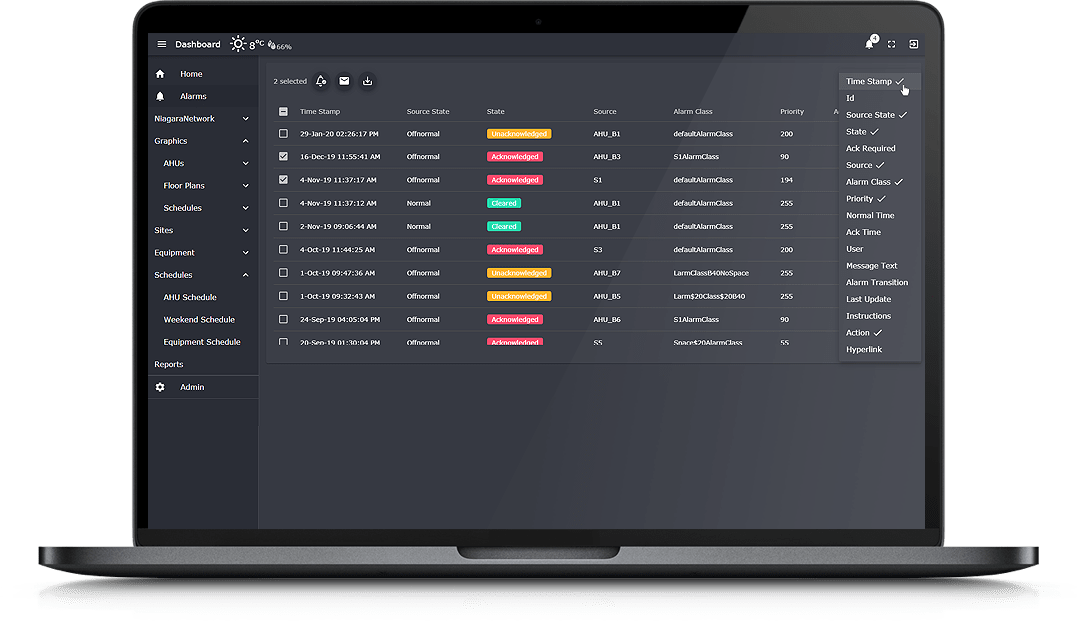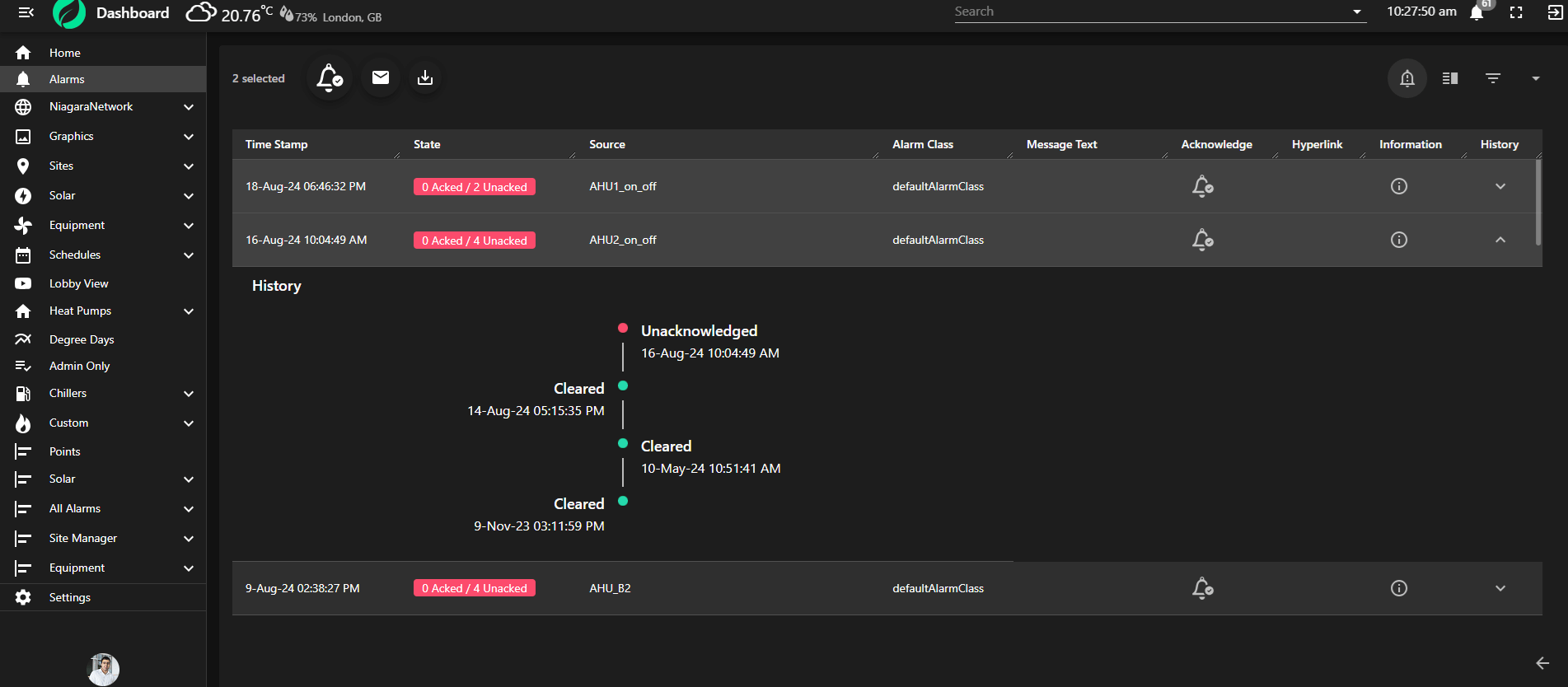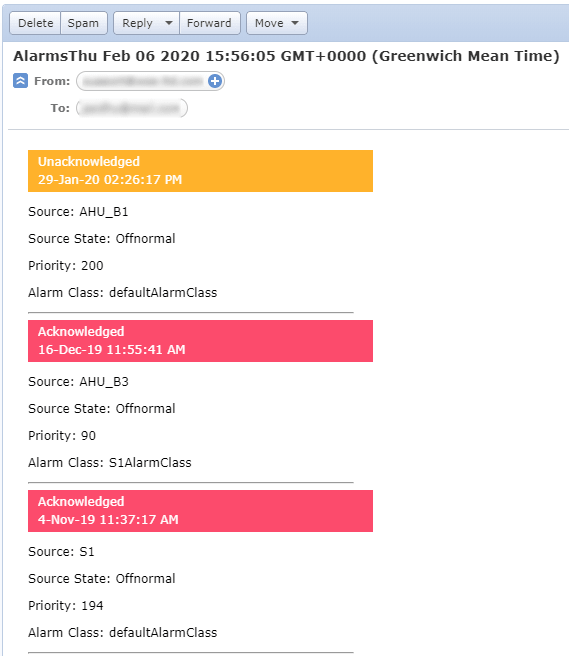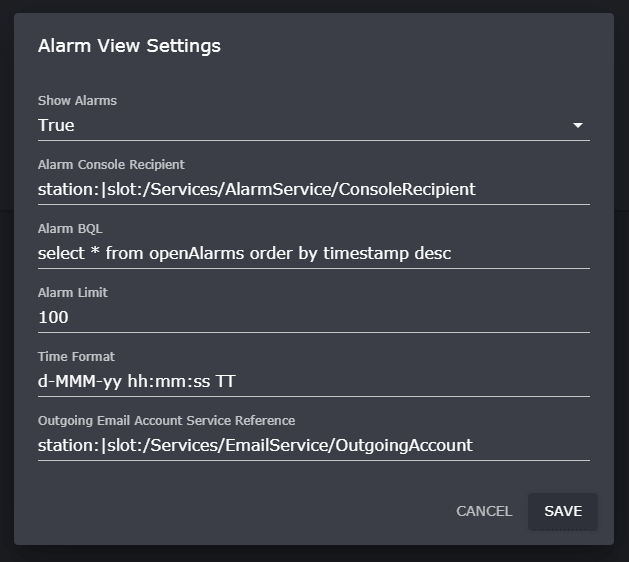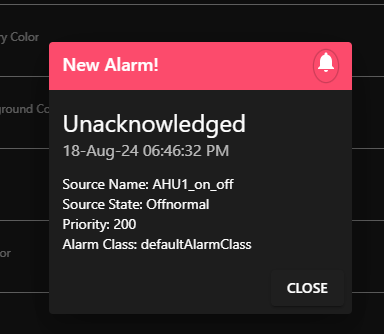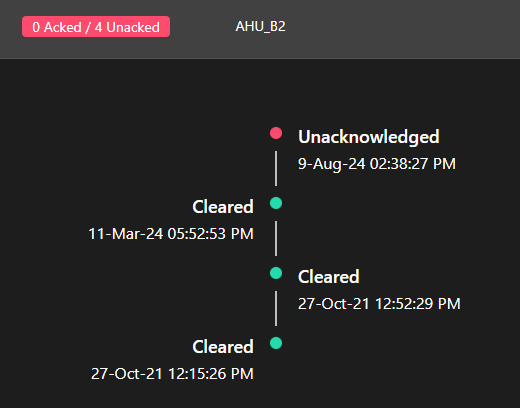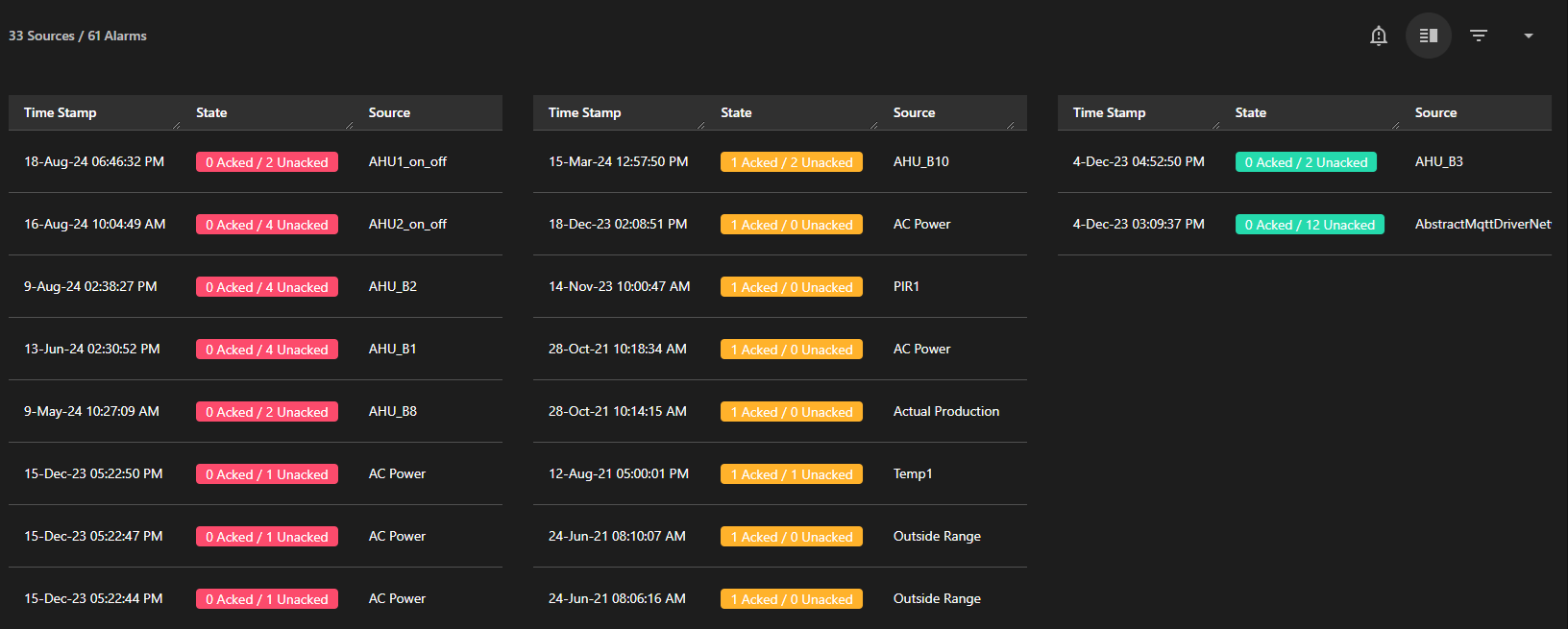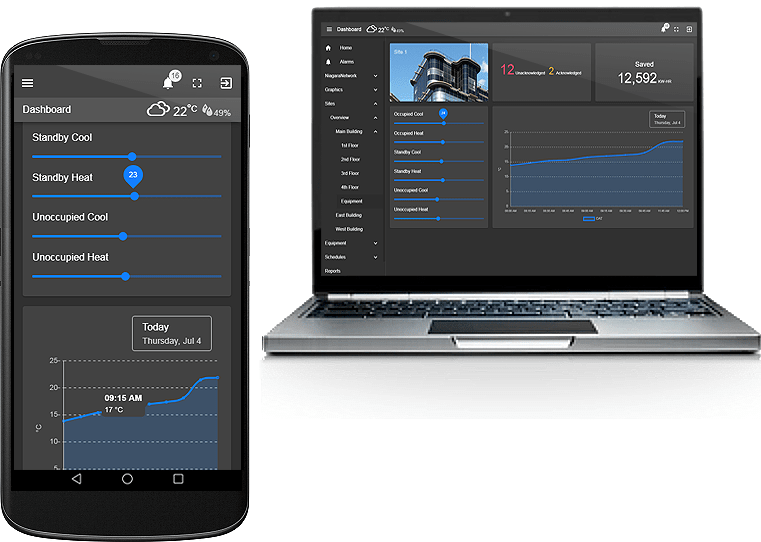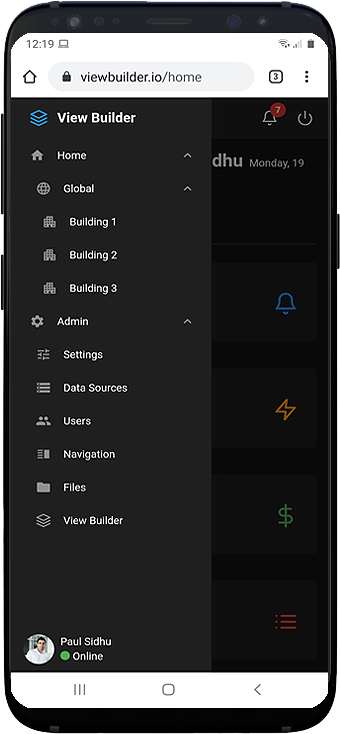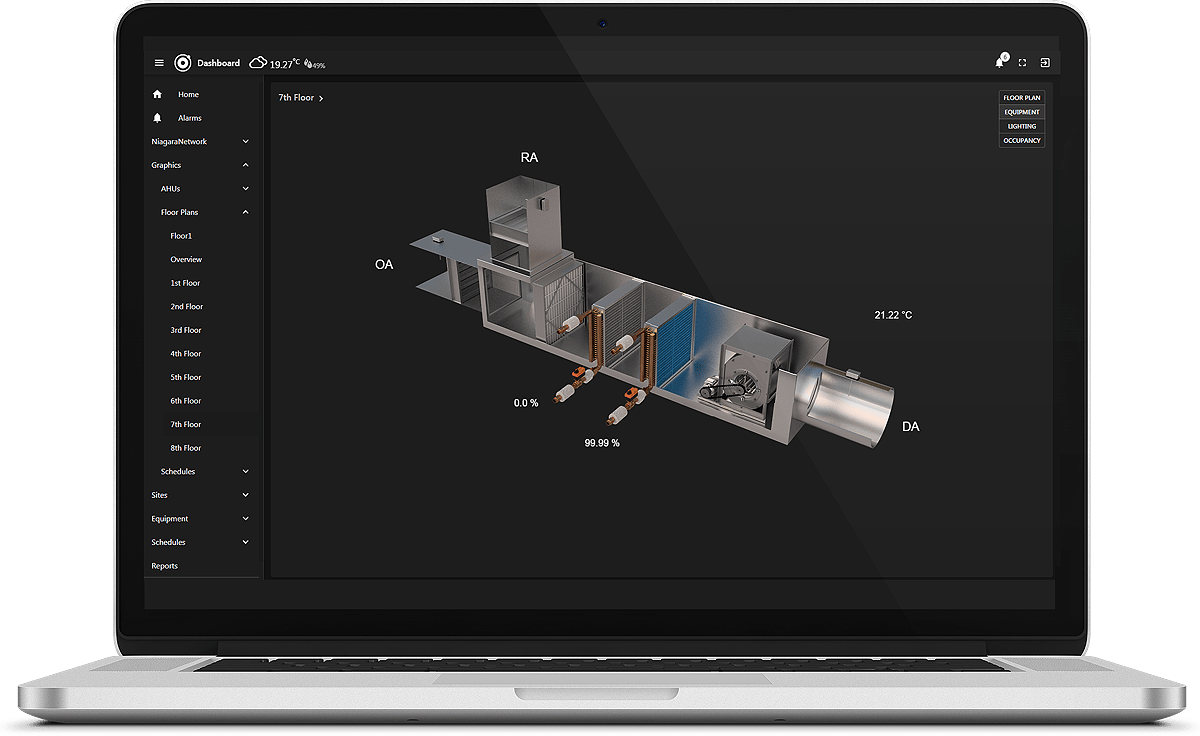The Niagara Alarm View Template shows the current alarms in the station in a responsive table which updates in real-time.
The station operator can quickly acknowledge alarms in a user-friendly interface. The alarm table can also be shown in your own language.
Notify engineers via emailing alarms or downloading selected alarms as CSV. Filter our unwanted alarms and show/hide columns as required.
This template is FREE when bought with the
Energy Consumption View template.
Also check out our Advanced Alarm Table Widget.
Are you looking for a cost effective way to show alarms to multiple stakeholders? Why not have a look at View Builder.