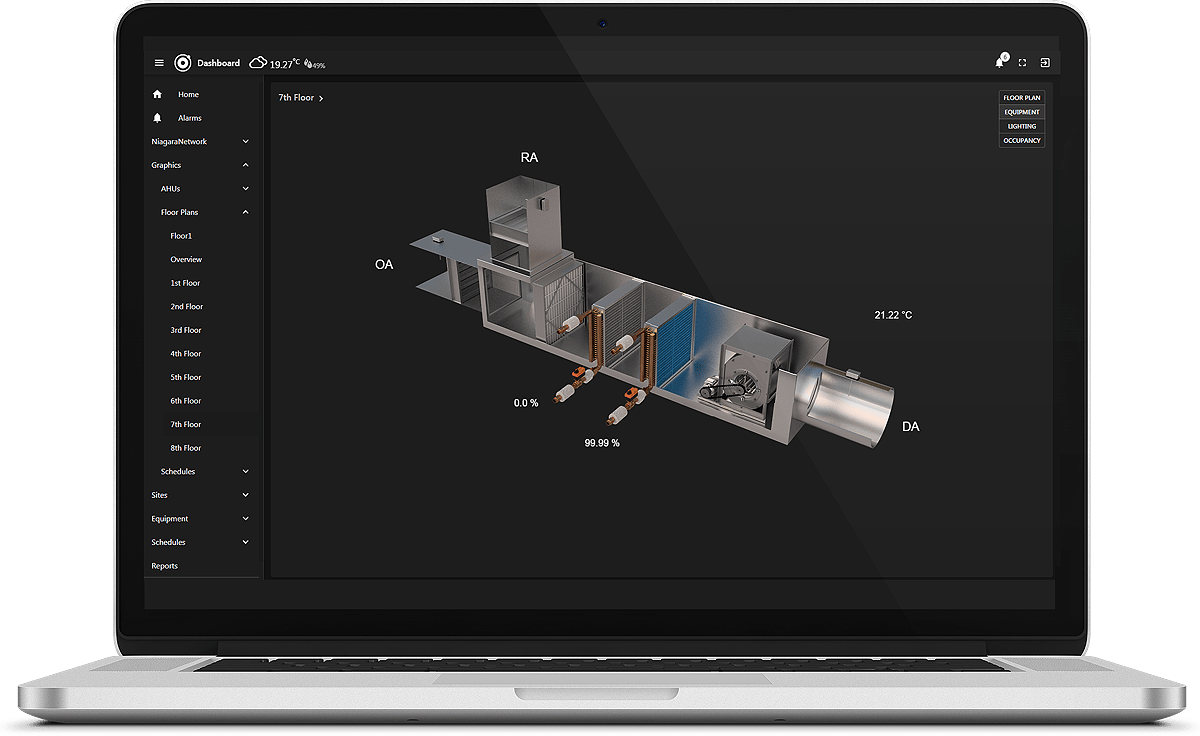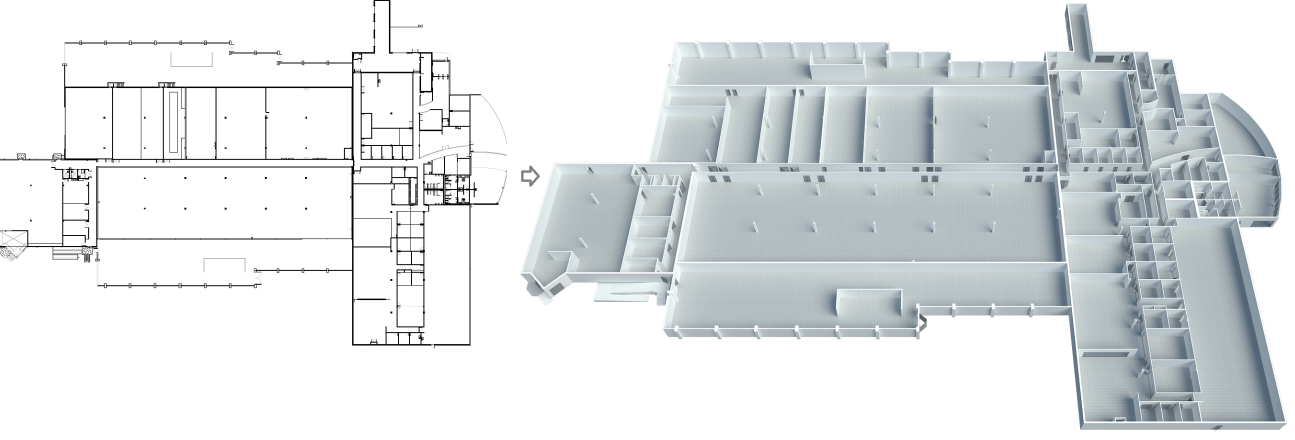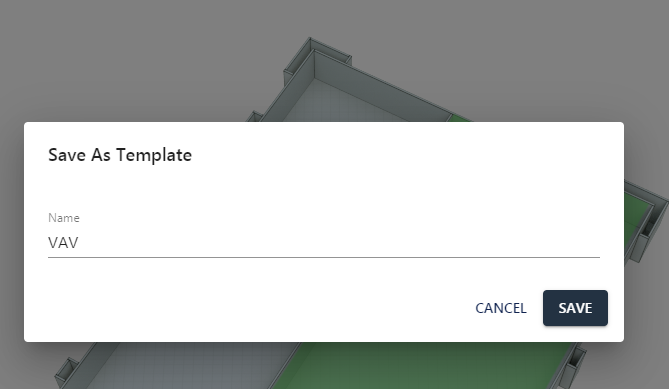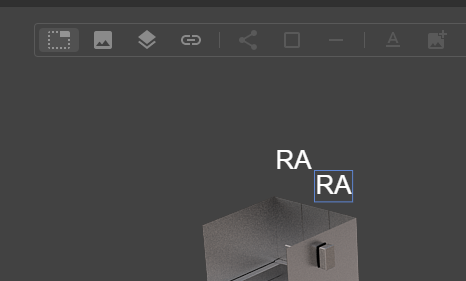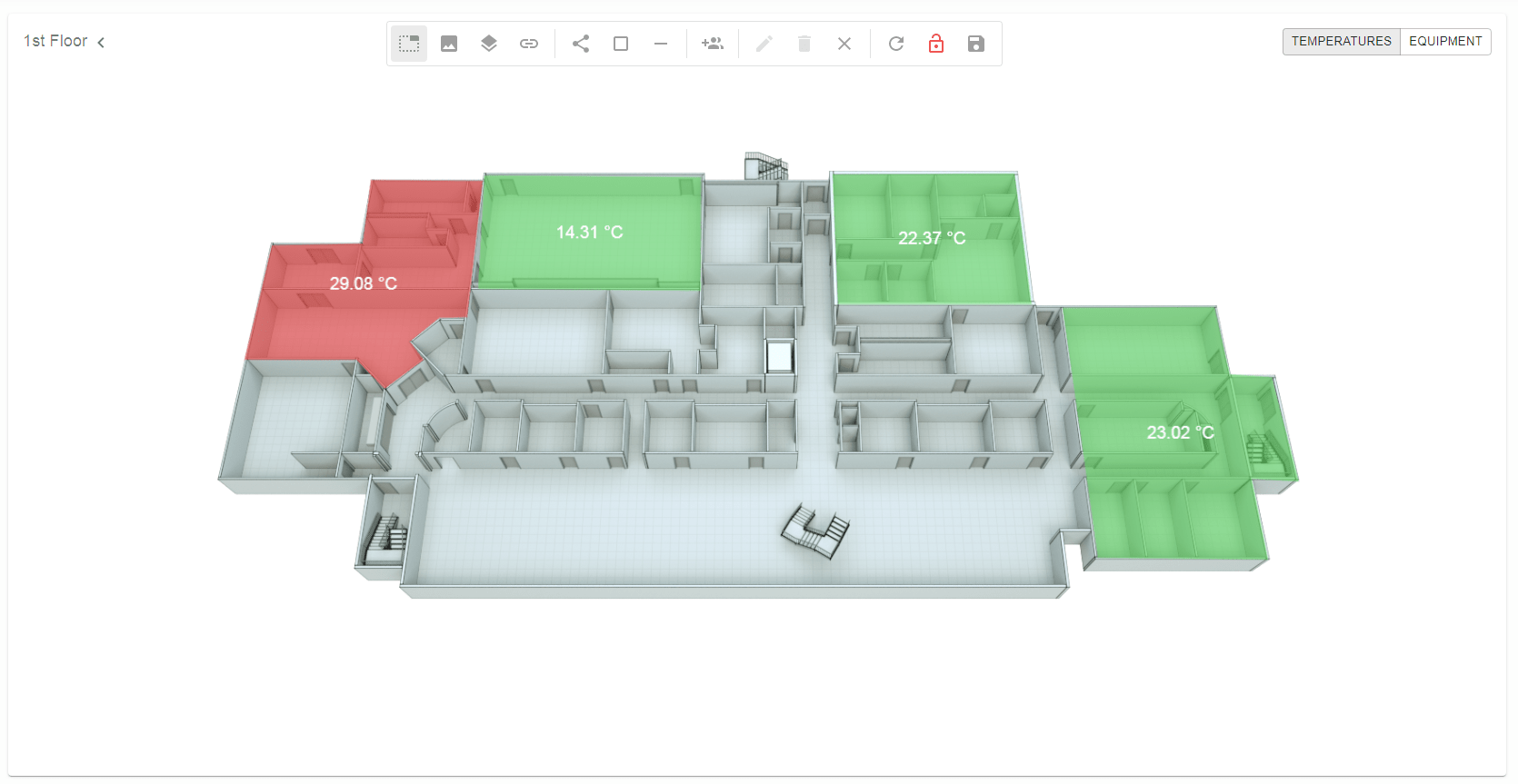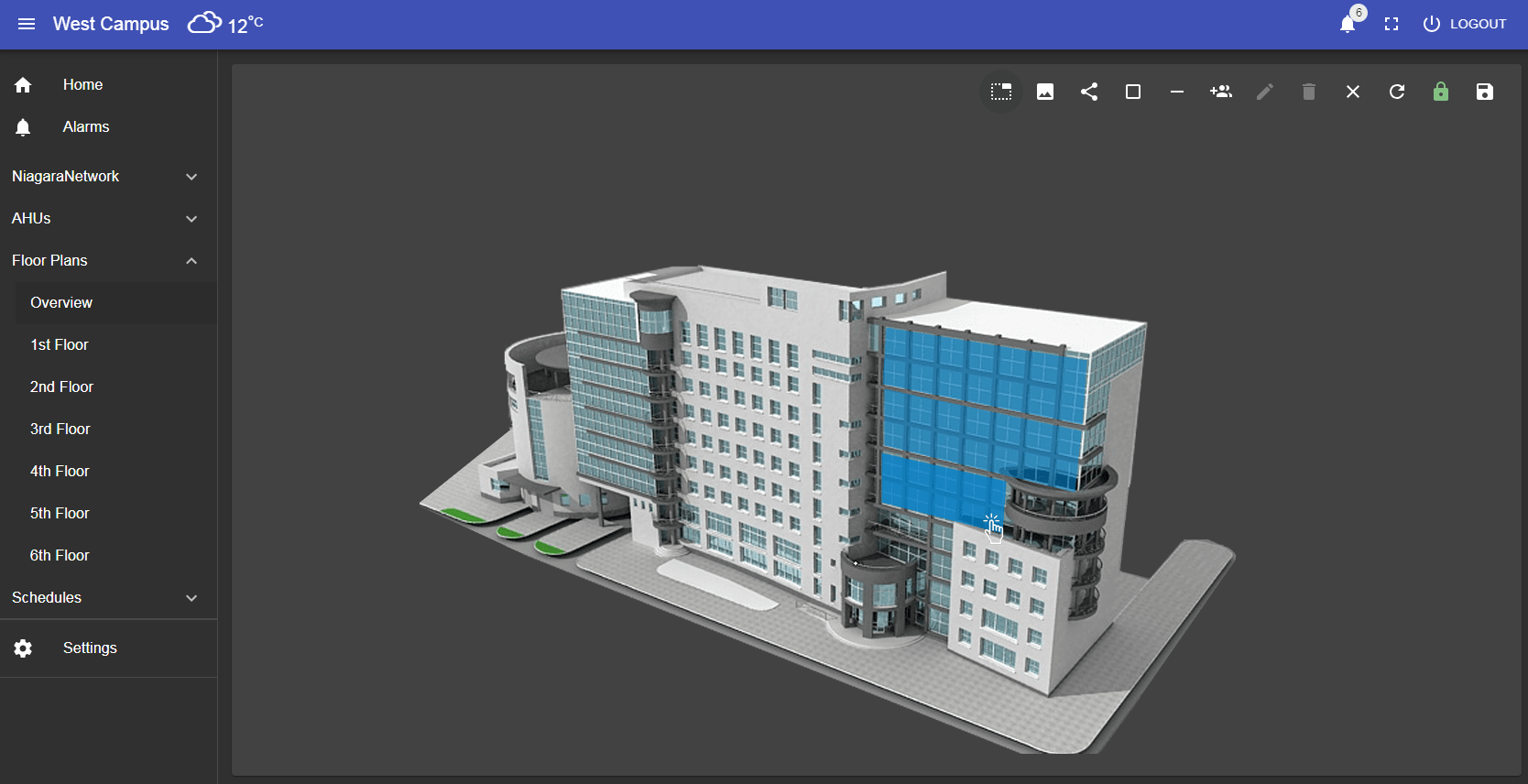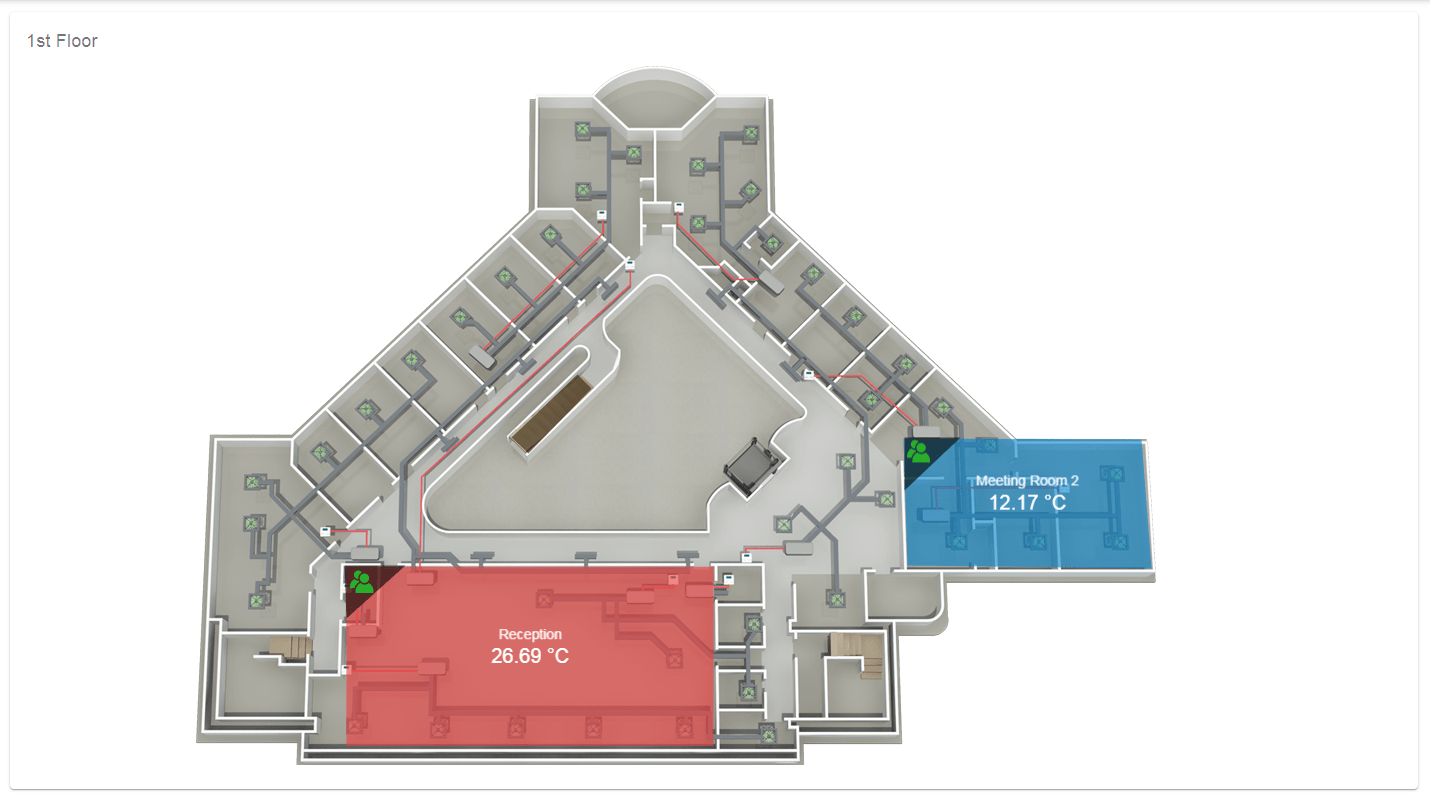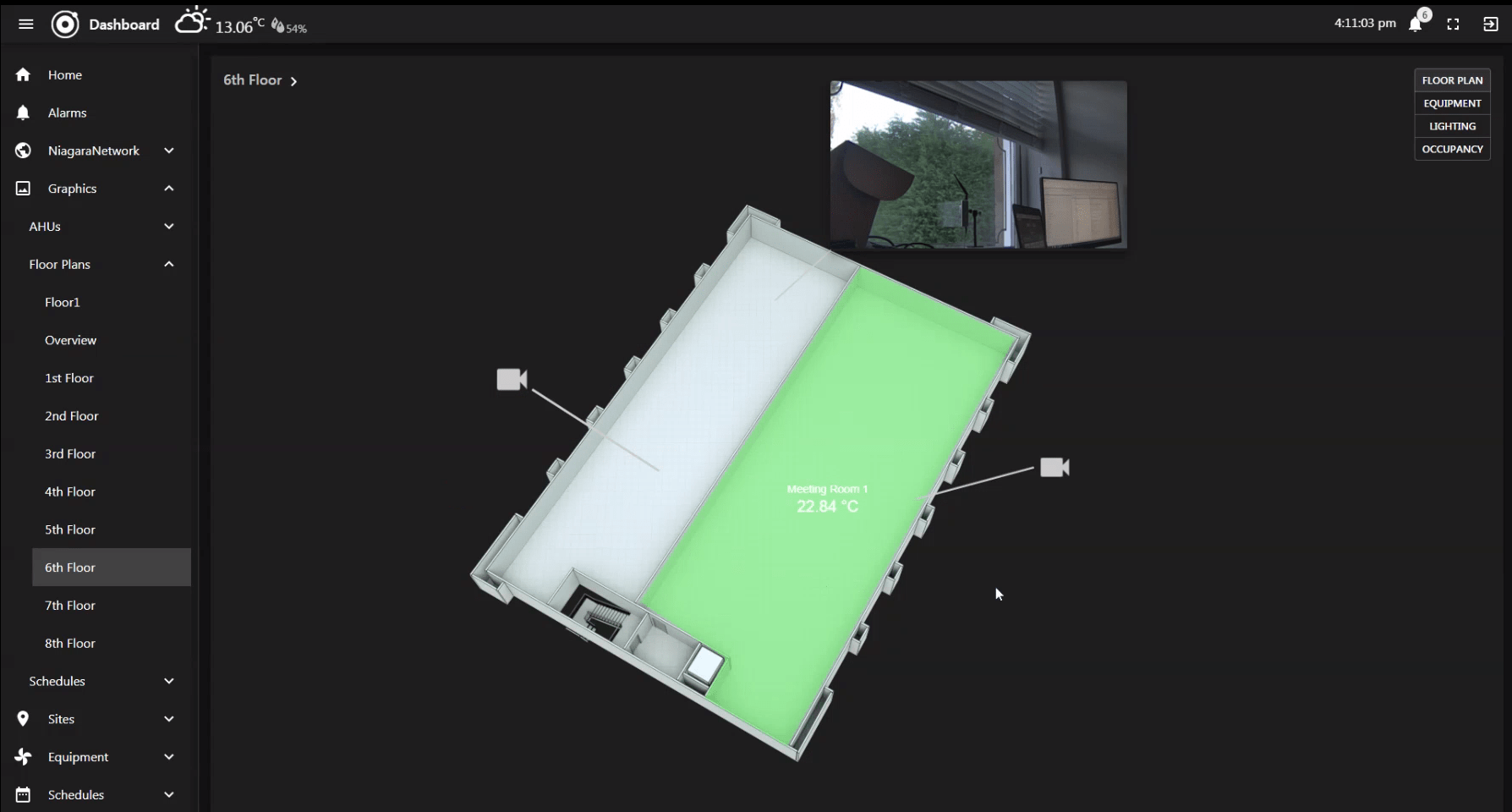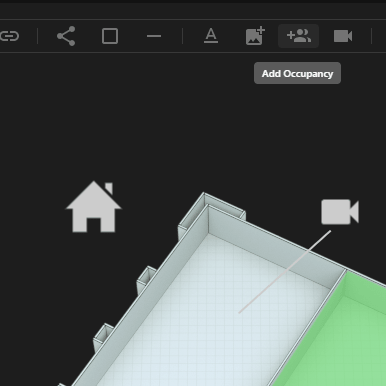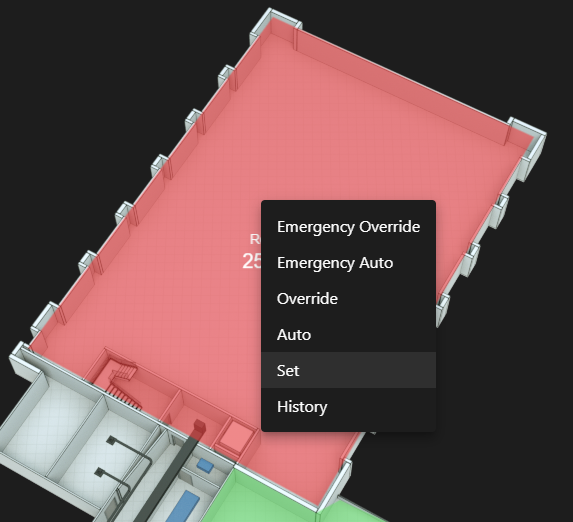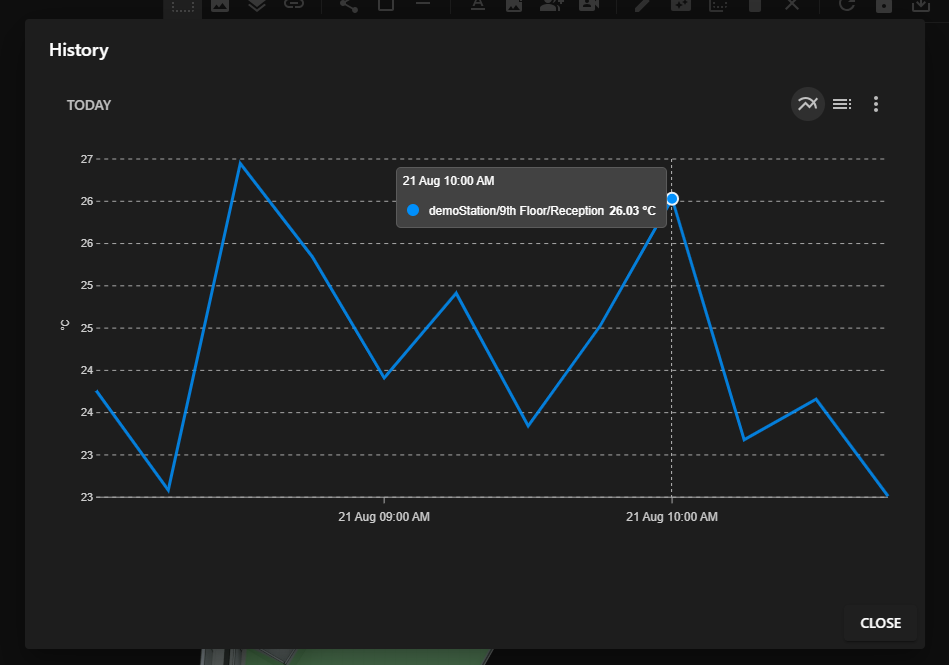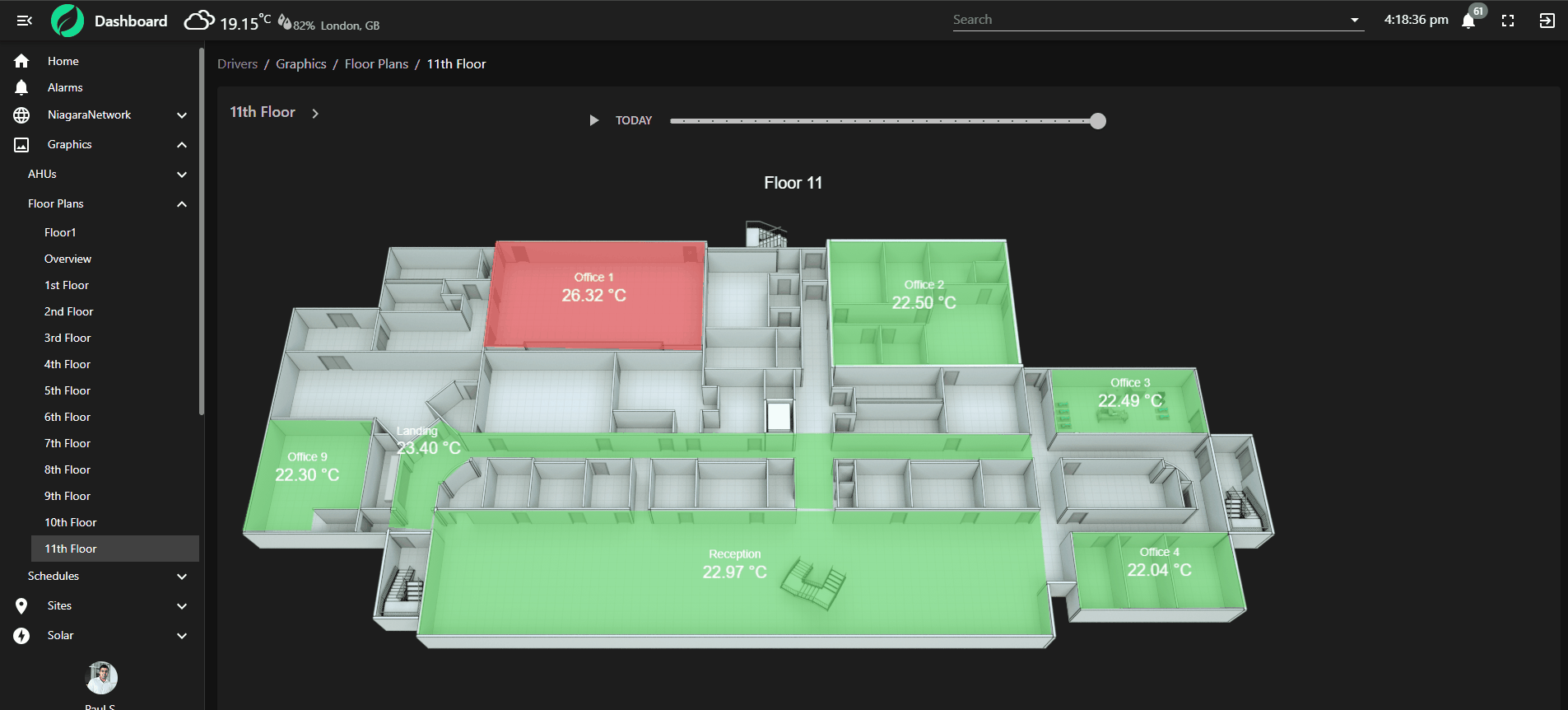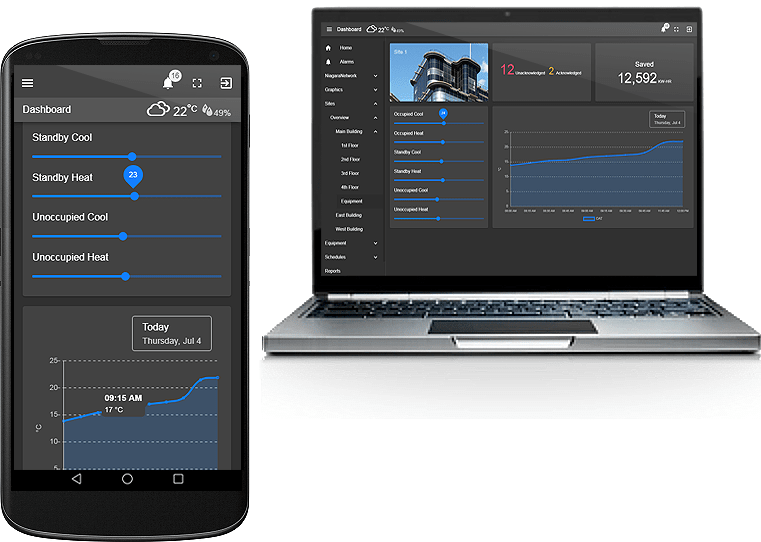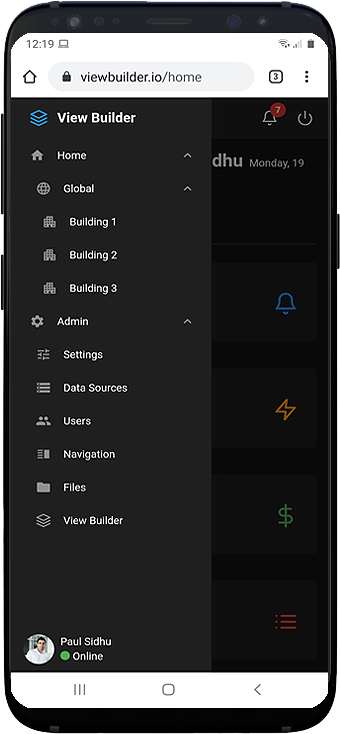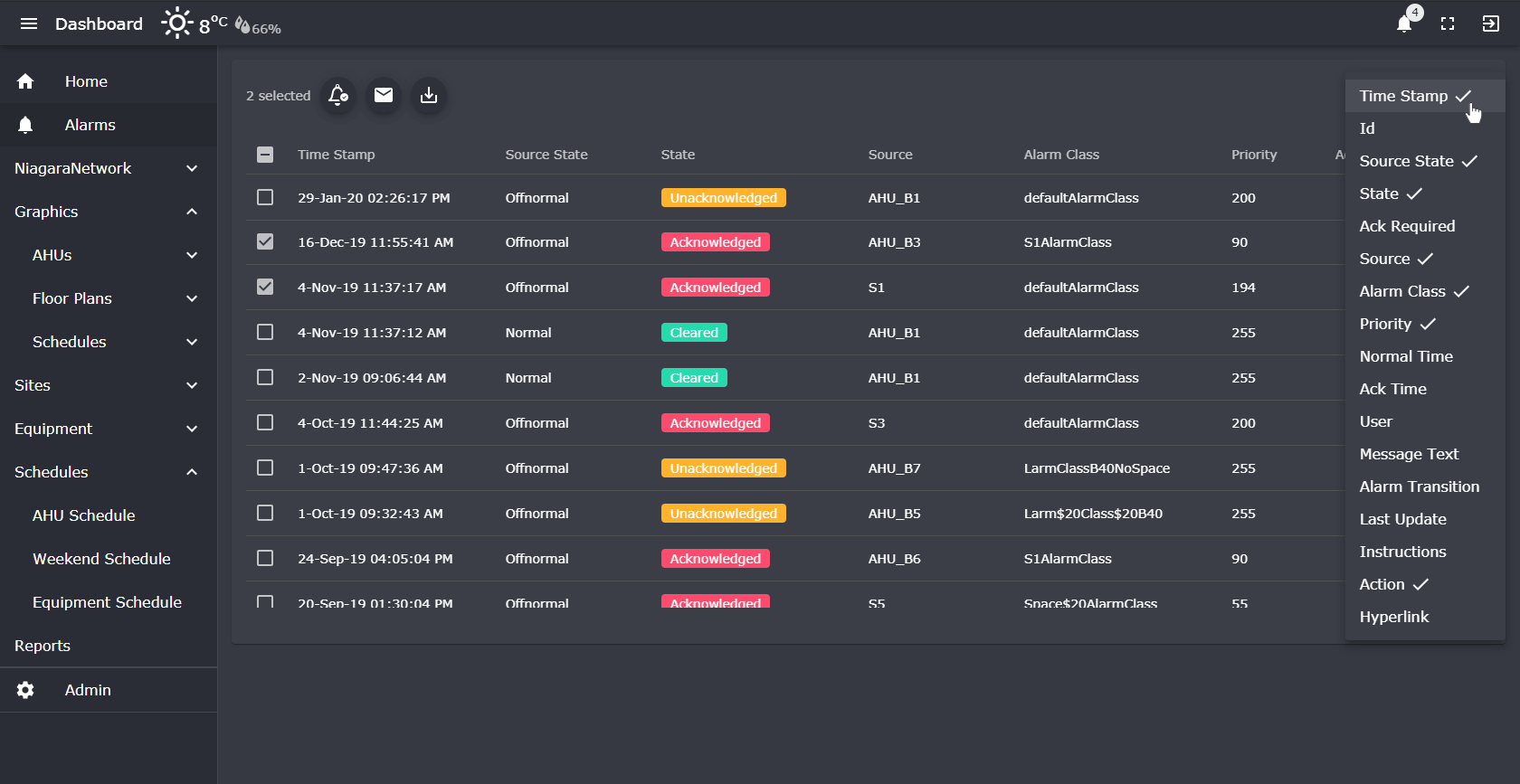The Floor Plan/Occupancy/CCTV Zone View & Equipment Builder allows you to add polygon, rectangles, and lines over your existing images to display point values.
You can also build animated graphics e.g. Equipment graphics. Add images and bind them to point values. Images and values update in real-time.
Setup is done via your browser so you don't need to install any extra components.
As an admin or super-user create polygons and rectangles with ord references or link to other plans.
When you log on as a non-admin user the image is displayed with clickable polygon areas. Graphics are given control such as overriding set points.
Add labels and change font and colours.
Shapes can be set up to 3 different colors with values for
min, optimal, and max. Shapes change colour in real-time. Add the occupancy icon which binds to a station boolean point to show if the area is occupied.
If you have camera feeds that have an rtsp, mjpeg, or similar URL, you can add camera icons and show the feeds in real-time. Make sure the camera has anonymous login and is inside the network.
Add up to 5 layers for showing different types of data e.g. occupancy, lighting, HVAC, etc. You can also add static images from your stations shared drive.
This template also includes Scheduling View,
Energy View,
PX View, Alarm View,
N4 Alarms To Line Messenger,
N4 Alarms To Slack and a
Free Weather Service which can be used on any project.
Also check out our widgets.
NOTE: we offer a 2d to 3d image conversion service at a very small cost. Please Contact Us us for a quote.
![Tridium floor zoning]()
Are you looking for a cost effective way to show equipment graphics to multiple stakeholders? Why not have a look at View Builder.